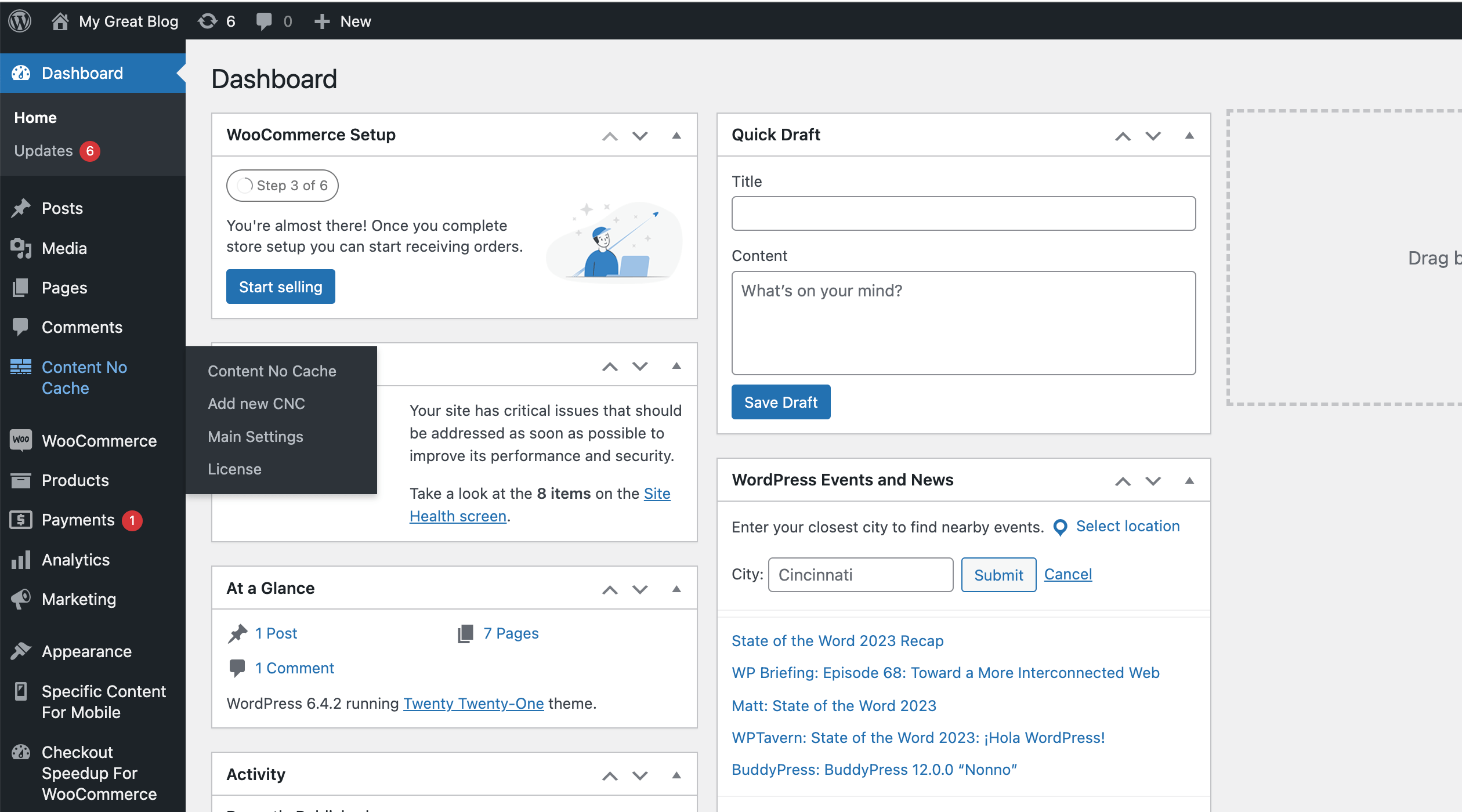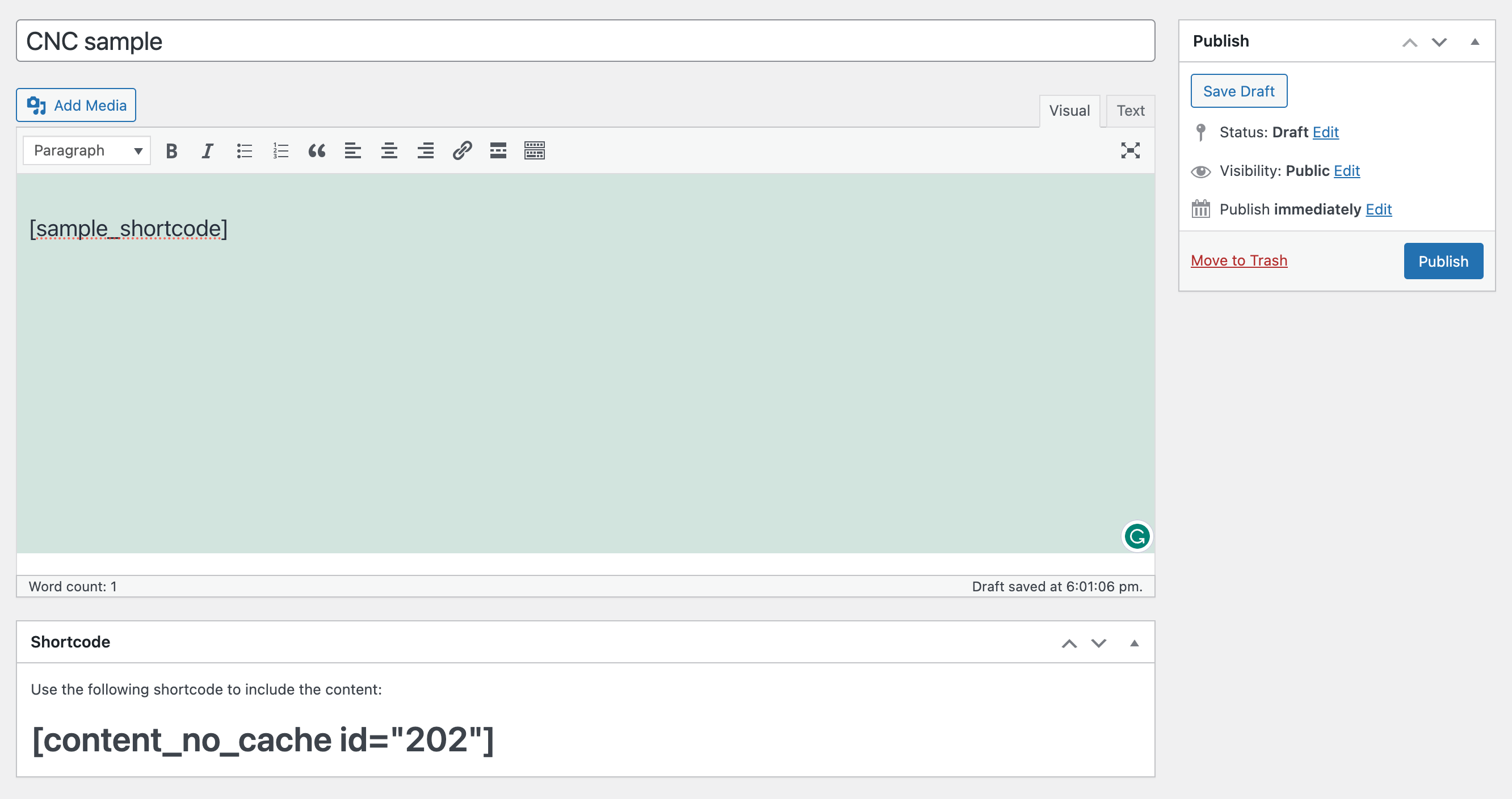Getting started
Normally, if a web page is served by the cache, its content will be always the same until the cache is deleted.
By adding the content with the shortcode provided by Content No Cache, you will be able to show dynamic content even on pages served by cache.
You don’t need this plugin to exclude the entire page from the cache.
This plugin is to exclude a part of the page from the cache. It’s useful if you need to cache a page, but part of that page should not be cached.
Imagine you have a page that has this content:
Hello, this is some text.
Another line of text
Another line of text
Current day: Monday
if that page is served by the cache, the user will always see:
Hello, this is some text.
Another line of text
Another line of text
Current day: Monday
If you need the last line of text is always updated, this plugin will help you.
The entire page will be served by the cache, but the plugin will get the updated content that you need.
HOW TO SHOW DYNAMIC CONTENT WITH FULL-PAGE CACHE
- Install Content No Cache
- Create a new element “Content No Cache” by clicking on “Add new CNC” from the main admin navigation
- Add to the CNC element all the content that you want to exclude from the cache
- Copy the shortcode that you will see in the section “Shortcode”. It will look like [content_no_cache id=”202″]. The parameter “id” is the ID of the content element (in this example 202).
- Add the shortcode to the page where you want to display that content dynamically.